- Locking the ToneWoodAmp2's Button Interface
How to lock the button interface to prevent accidental settings changes.
- To lock the TWA2's button interface, simultaneously click and hold buttons 1 and 3.
- -Buttons Locked- will be displayed on the unit after locking.
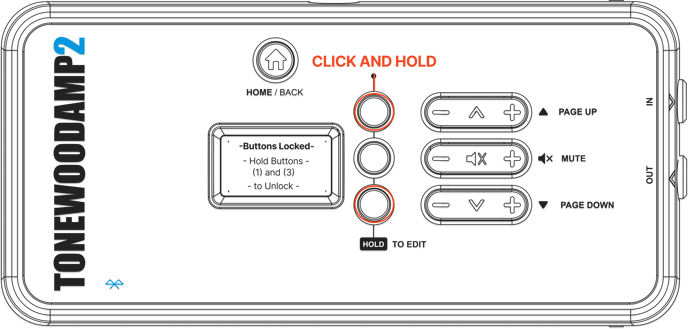
- -Buttons Locked- will be displayed on the unit after locking.
- To unlock the TWA2's button interface, repeat the same process and click and hold buttons 1 and 3 simultaneously.
- The Effects screen will show again.
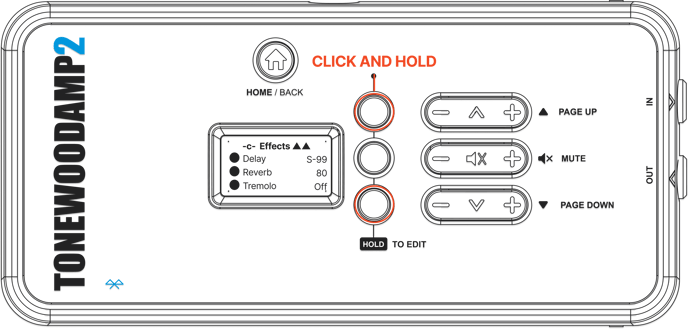
- The Effects screen will show again.